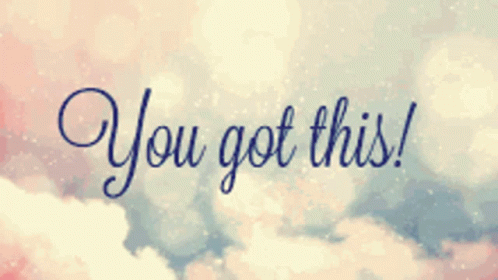Salesforce Requirements Gathering 101

There are many ways of gathering technical requirements, with all sorts of methods, tools and frameworks. We don't need to make this complicated, as often it's not the framework that matters, but the way we approach our requirement gathering sessions that makes us successful. I just want to take you through the stages we go through when conducting a well run requirement gathering session.
Table of Contents:
Overview Questions
New Reports
New Dashboards
New Business Process
New Path
New Auto Task
New Field
Overview Questions we should ask with any new project
Security
- Who needs access, who does not?
Technical Debt
- Is this new project enhancing an existing thing or replacing an existing thing?
User Experience
- What is it that the end users are really trying to do? Example = I want to be able to do “X” so I can “Y“ and/or ”Z“.
Reporting
- Is this new thing we are building going to need to be reported on? How do they want to measure it?
New Reports
- What is it you want to report on?
a. Needs a Description? (What is this report supposed to do?)
b. What is the name of the Report? (40 Characters)
- Is this report replacing a report that already exists?
a. Should we remove the old report?
What objects is the report based off of? (Accounts, Contacts, Opportunites, Custom Objects, etc.)
What fields do you want on the report?
a. Do you have an example we can start from?
b. What order do the fields need to be in?
c. Do they need to be sorted or summarized in a special way?
Security - Who needs to see the report?
New Dashboards
- What is that you want to show on your Dashboard?
a. What is the description of the dashboard?
b. What is the name of the dashboard? (40 Character Limit) - Is this new dashboard replacing a dashboard that already exist?
a. What is the link of the existing dashboard?
b. Should we remove the old dashboard?
Security - Who needs to see the Dashboard?
When looking at the Dashboard, who should we be viewing the dashboard as?
a. Admin (Highest level)
b. Another Specific User (End User will only see what this Specific User has access too)
c. The person viewing the dashboard (End User will only see what they have access too)
New Business Process
What problem are we trying to solve? Is there an existing process?
a. IF YES, what is missing in that process? In a perfect world, how would you like your process to work?
Is there going to be any reporting changes needed with this new/updated business process?
New Path
What filed is the Path going to based on? (Needs to be new or existing picklist field on the object)
What are the values of the picklist options?
How will the record move to each Status/Stage along the path?
a. Manually by the End User
b. Automation
c. Mix of A and B
Are there any validation rules we need to put in place to prevent moving to a Status/Stage too early?
For each Stage/Status we will need:
a. Key Fields (Limit 5 per Status/Stage)
b. Details or coaching on completing this Stage/Status for the “Guidance for Success“ (1000 Character Limit)
c. Any URL’s foray links you want to add to the Guidance for Success
New Auto Task
- For each Auto Task, we need to know when the task needs to trigger? Is it based on:
a. Stage Change
b. Record Creation
c. Date Field
d. Value from another field?
e. Time Lapse? - For Each Auto Task, we need the following fields information:
a. Due Date
b. Status
c. Type
d. Priority
e. Assigned To which User/Queue
f. Related to What Record
g. Subject
h. Any other custom required field
- What happens after the task is completed?
a. Nothing
b. Additional Automation
New Field
What is the exact name of the field? (40 Character Limit)
What is the Help Text for the field? (510 Character Limit)
What type of field do we need?
If Formula field, what is the formula?
Examples:
a. Today - Created Date = Days since Creation
b. Total Sales / Sales Goal = Sales Goal %
- Security - Who needs access to the field?
a. Who needs View Access
b. Who needs Edit access?
Page Layouts
- Does the field need to be on a page layout?
a. If YES, where on the page?
Want to know more about Salesforce Requirement Gathering?