OpenAI Playground

OpenAI Playground is an interactive web interface provided by OpenAI. It allows users to experiment with OpenAI models, such as GPT-3, without the need for coding or setting up a development environment. Here's a breakdown of its features and functionalities:
Interactive Interface: Users can type in prompts or questions and see how the model responds in real-time.
Model Selection: The playground often provides access to various versions of OpenAI models, allowing users to choose the one they want to experiment with.
Parameters Adjustment: Users can adjust certain parameters of the model, such as temperature and max tokens, to influence the model's output.
Educational Tool: It's a great way for individuals to understand the capabilities and limitations of the model. By trying out different prompts, users can get a feel for what the model does well and where it might make mistakes.
Development Testing: For developers planning to integrate OpenAI models into their applications, the playground serves as a testing ground to experiment with potential prompts and see the kind of responses they might get.
Free Access: Initially, OpenAI provided free access to the playground for everyone, allowing a wide range of users to experiment with the models. However, with the commercial launch of the API, the policies around free access might change.
Safety Features: The playground often incorporates OpenAI's latest safety mitigations, giving users a safer experience when interacting with the model.
In essence, the OpenAI Playground is a user-friendly platform that democratizes access to advanced AI models, making it easier for both novices and experts to interact with and understand the capabilities of these models.
The following image show the OpenAI Playground interface
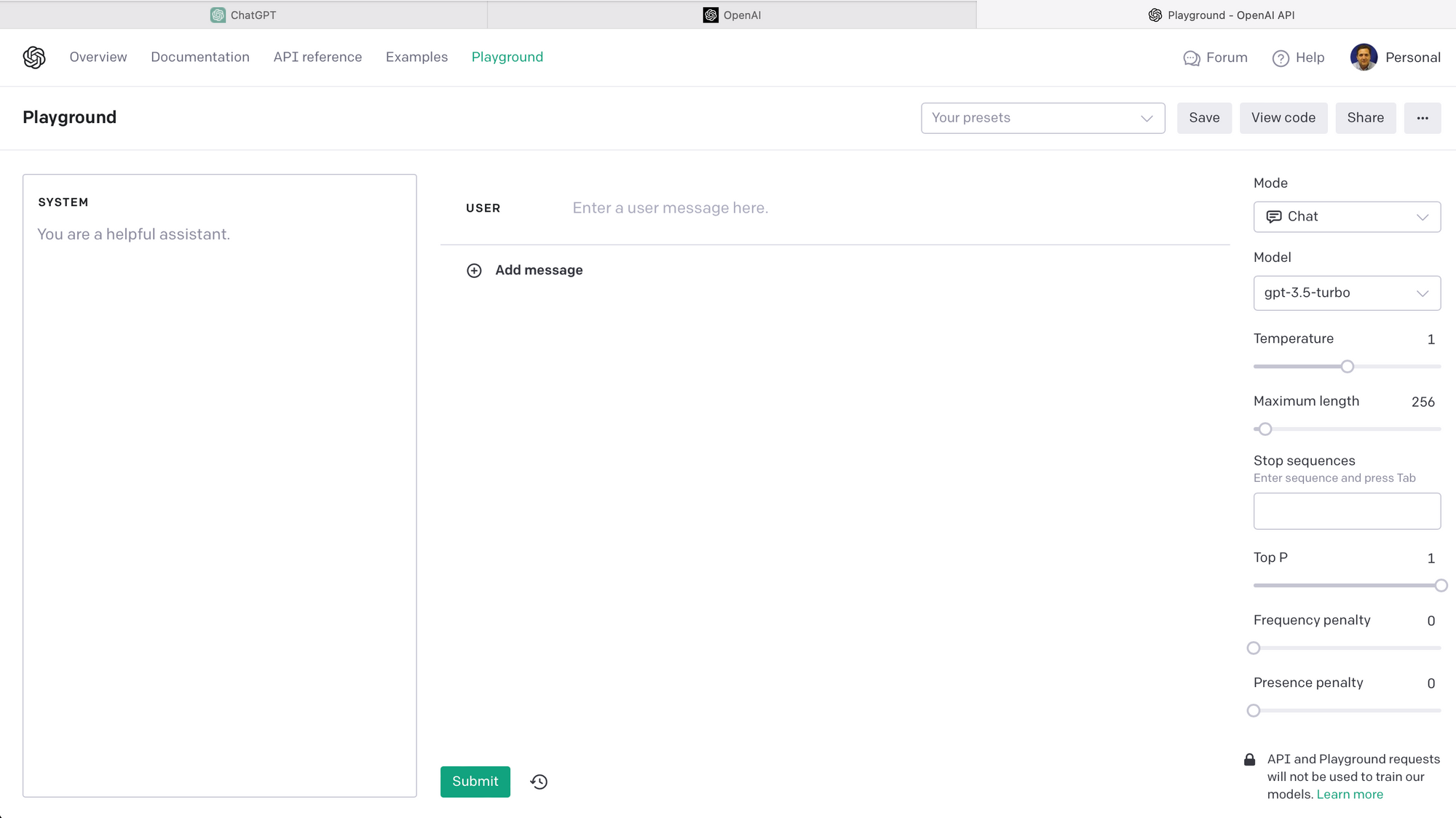
Here's a simple step-by-step guide on how to use the OpenAI Playground:
How to Use the OpenAI Playground:
Access the Playground:
- Go to the OpenAI website and navigate to the Playground section, or simply search for "OpenAI Playground" in your preferred search engine.
Sign In (if required):
- Some features of the playground might require you to sign in. If you have an OpenAI account, use your credentials to log in. If not, you might need to create one.
Choose a Model:
- Once in the playground, you'll see a dropdown menu or a selection panel where you can choose from various available OpenAI models.
Enter Your Prompt:
- There will be a text box where you can type in your question, statement, or any other prompt you want the model to respond to.
Adjust Parameters (Optional):
- Below or near the text box, you might find options to adjust certain parameters like "temperature" and "max tokens".
- Temperature: Controls the randomness of the model's output. Higher values make the output more random, while lower values make it more deterministic.
- Max Tokens: Limits the length of the response.
Get the Response:
- After entering your prompt and adjusting parameters, click on the "Submit" or "Run" button. The model will process your input and provide a response in a few moments.
Experiment and Learn:
- Feel free to try different prompts, questions, or scenarios. The playground is designed for experimentation, so use it to understand the model's capabilities and limitations.
Safety and Guidelines:
- Always be mindful of the content you input. While OpenAI has implemented safety measures, it's essential to use the tool responsibly.
Sign Out:
- Once you're done, ensure you sign out, especially if you're using a shared or public computer.
Remember, the OpenAI Playground is a tool for exploration and learning. It gives you a glimpse into the capabilities of OpenAI's models, so have fun experimenting and discovering new insights!
Thank you,
Oscar Sosa